This is to inform the general public that Admissions into ND and HND full time, ND and HND part-time, Pre-HND FT/PT and Pre-ND into Heritage Polytechnic for the 2021/2022 session has started. Interested in qualified candidates are to apply.
How to Apply
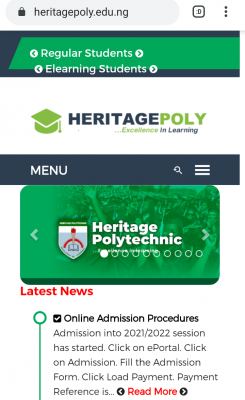
Interested applicants are to visit: http://heritagepoly.edu.ng/eportals/#section-apply to apply.
Please note that your Registration Number and Portal Access code are your personal details, hence ensure you change the default access code issued after you login. For any support, feel free to email us via esupport@heritagepoly.edu.ng or visit ICT Unit.
Heritage Poly has four (4) steps to complete registration
Note: Form Fee: N2,000
2. Register
Note: U’ll be Issued: RegistrationNo | Password
3. Retrieve Transaction Ref ID
Note: Your Transaction TransReferenceID will be shown here.
4. Print payment receipt/invoice
Note: Your Confirmation Number is on the Payment Receipt from the Bank. Your Transaction Reference is on Payment Invoice from the Portal.
Comments ({{ comment_count }})
Please wait...
Modal title
Report
Block User
{{ feedback_modal_data.title }}