It has come to the notice of the Management that some newly admitted students in the 1st batch of admission have been encountering challenges while attempting to make acceptance fee payment.
INSTRUCTION ON PAYMENT OF ACCEPTANCE FEE BY ALL ADMITTED CANDIDATES FOR 2023/2024 ACADEMIC SESSION
Below are the procedures for payment of acceptance fee by admitted students:
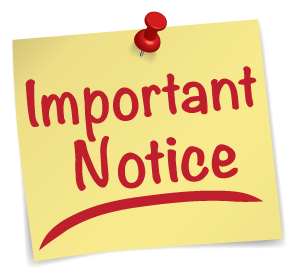
Go to https://unidel.waeup.org click login, enter username and password e.g username = D******, password =******
(A) PAYMENT INSTRUCTION: Click “My Data” tab at the top of the Page, click “payments”.
Click on the Add Online Payment Ticket button. Under Category: Select the appropriate payment item (i.e: acceptance fee or School fees).
(B) PAYMENT OPTIONS: CANDIDATES WITH ATM-ENABLED VERVE OR MASTER CARD FROM ANY COMMERCIAL BANK.
Click on the Payment_ID of the ticket created.
Click on ‘CollegePAY’ at top of your page. Confirmation page will appear to enable you cross-check your payment details.
If ok, Click ‘Submit’ to proceed with the payment through Interswitch payment gateway.
Select your card type (Verve or Master Card), enter your card details and click “Pay”.
Note: Your CVV2 is the 3- digit number printed at the back of your card.
Comments ({{ comment_count }})
Please wait...
Modal title
Report
Block User
{{ feedback_modal_data.title }}