The Students' Union Body of the Aliko Dangote University of Science and Technology (ADUSTECH) wishes to inform all fresh students on the procedures for the REGISTRATION exercise as follows;
✓Step 1 - Payment of Acceptance Fee:
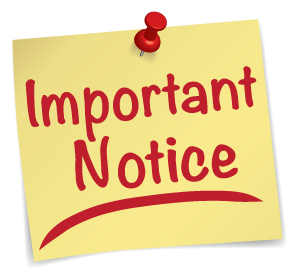
• Log into your portal account,
• Navigate to 'Student Menu'
• Click on 'Acceptance Fee Payment' to generate invoice for payment of acceptace fee.
Payment can be made using the online payment facility provided in the portal or via any bank branch.
✓Step 2 - Print Admission Letter:
• Once payment of acceptance fee is confirmed,
• Click on 'Print Admission Letter" in the student menu section to print your admission letter.
✓Step 3 - Uploading Copies of Original Credential:
✓Step 4 - Verification of Uploaded Credentials:
• Academic Departments to conduct online verification of uploaded credentials in order to accept or reject an admission into their respective programs
✓Step 5 - Medical Screening by University Health Service: Students accepted by Department after online verification of their credential are to log into their portal account to print Medical Screening Invoice. Once payment is approved, students should print evidence of payment and report to University Health Service for medical screening
✓Step 6 - Registration Fee Payment: Payment invoices listed below are to be activated after medical screening. In the portal account, print and make payment of the relevant invoices:
i. University Registration Fee
ii Students Affairs and Unions Charges
iii. Hostel accommodation (optional)
✓Step 7 -Update Bio-Data and Process Courses Registration
All fresh students of the University are to follow the registration procedures as stated above to ensure a smooth and stress free registration exercise. Thank you!
Comments ({{ comment_count }})
Please wait...
Modal title
Report
Block User
{{ feedback_modal_data.title }}