The general public is hereby notified that registration for the 2020/2021 Post-UTME Screening begins on Monday, 23rd November and ends on 31st December 2020. Candidates are to register by visiting the 2020/2021 Post-UTME registration portal at www.nsukadmission.com/screening.
Eligibility:
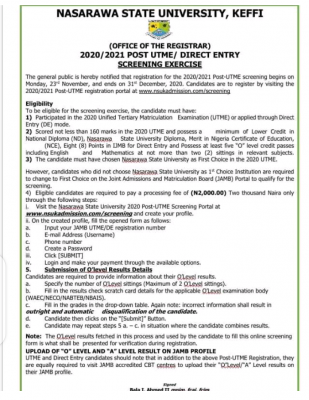
To be eligible for the screening exercise, the candidate must have:
1) Participated in the 2020 Unified Tertiary Matriculation Examination (UTME) or applied through Direct Entry (DE) mode.
2) Scored not less than 160 marks in the 2020 UTME and possess a minimum of Lower Credit in National Diploma (ND), Nasarawa State University Diploma, Merit in Nigeria Certificate of Education (NCE), Eight (8) points in IJMB for Direct Entry and Possess at least five O'level credit passes including English Language and Mathematics and not more than two (2) sittings in relevant subjects.
3) The candidate must have chosen Nasarawa State University as First Choice in the 2020 UTME.
However, candidates who did not choose Nasarawa State University as 1st Choice Institution are required to change to First Choice on the Joint Admissions and Matriculation Board (JAMB) portal to qualify for the screening.
4) Eligible candidates are required to pay a processing fee of (N2,000.00) Two thousand Naira only through the following steps:
I. Visit the Nasarawa State University 2020 Post-UTME Screening Portal at www.nsukadmission.com/screening and create your profile.
ll. On the created profile, fill the opened form as follows:
5. Submission of O'level Results Details
Candidates are required to provide information about their O'Level results.
a. Specify the number of O'Level sittings (Maximum of 2 O'level sittings).
b. Fill in the results, check scratch card details for the applicable O'Level examination body (WAEC/NECO/NABTEB/NBAIS).
c. Fill in the grades in the drop-down table. Again note: Incorrect information shall result in outright and automatic disqualification of the candidate.
d. Candidate then clicks on the "Submit" button.
e. Candidate may repeat steps 5 a - c in a situation where the candidate combines results.
Note: The O'Level results fetched in this process and used by the candidate to fill this online screening form is what shall be presented for verification during registration.
UPLOAD OF "O" LEVEL AND "A" LEVEL RESULT ON JAMB PROFILE
UTME and Direct Entry candidates should note that in addition to the above Post-UTME Registration, they are equally required to visit JAMB accredited CBT centres to upload their "O'' Level / "A" Level results on their JAMB profile.
Comments ({{ comment_count }})
Please wait...
Modal title
Report
Block User
{{ feedback_modal_data.title }}