This is to inform all newly admitted students of Federal University, Minna (FUTMINNA) that Acceptance Fee payment procedure has been published.
The procedure and instructions are stated below;
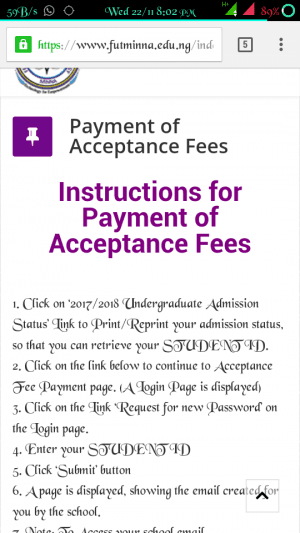
1. Click on ‘2017/2018 Undergraduate Admission Status’ Link to Print/Reprint your admission status, so that you can retrieve your STUDENT ID.
2. Proceed to https://eportal.futminna.edu.ng/accpt/ to access the Acceptance Fee Payment page. (A Login Page is displayed)
3. Click on the Link ‘Request for new Password’ on the Login page.
4. Enter your STUDENT ID
5. Click ‘Submit’ button
6. A page is displayed, showing the email created for you by the school.
7. Note: To Access your school email
i. Visit the school website; www.futminna.edu.ng
ii. Click on the Student Menu on the website
iii. A page is displayed showing Student Resources. Scroll down and click on Student e-mail.
iv. Enter your school email and your password. (Note: Your Password is your JAMB Registration Number). The system will prompt you to change your password.
v. Click on the inbox to retrieve the code sent to your email. (Note: If there is no code in the inbox, check the Spam folder for the code)
8. Proceed to https://eportal.futminna.edu.ng/accpt/ to access the Acceptance Fee Payment page. (A Login Page is displayed)
9. Enter your Student Id and the code from the email as password.
10. Click on the Login button
11. A page will be displayed prompting you to set your password. (Note: When prompted enter the code from your email as old password then create your own password).
12. Login with your Student ID and the password you just created. (Note: Keep your Password Safe)
13. Your Portal page will be displayed showing your record. Click on the Acceptance Fee menu on the left pane.
14. Select payment type and click on submit button to complete your transaction.
Comments ({{ comment_count }})
Please wait...
Modal title
Report
Block User
{{ feedback_modal_data.title }}