Posted by
Myschool Paul
26th October, 2018 | Comments
FUTO JUPEB Acceptance fee payment and registration procedure for newly admitted students of the university has been announced.
All newly admitted students of the Federal University of Technology Owerri (FUTO) are to follow the procedure below to make their Acceptance Fee payment and complete registration.
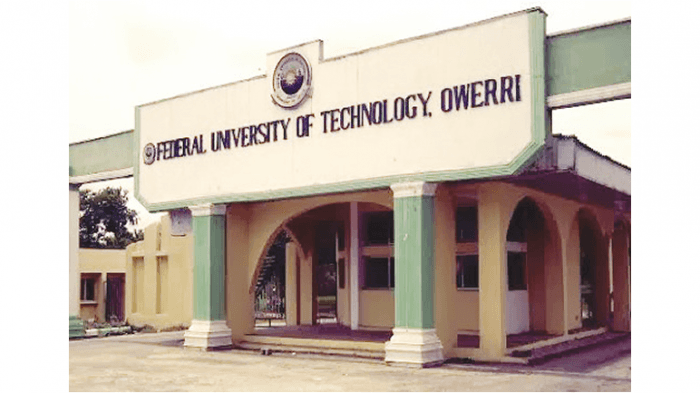
- CHECK ADMISSION STATUS
- Visit the University website –futo.edu.ng
- Click on “Prospective student”
- Click on “Check Admission status” to confirm your admission
- Chose the option “Click here to check JUPEB Admission Status”
- Enter your Application No select session and click on the submit button to view your admission status
- PORTAL ACCOUNT VERIFICATION
- Visit the University website – futo.edu.ng
- Click on “Portal”
- Click on “Verify your account”
- Get account details with the Application number as the default username and password.
- Log in with your username and password (Application No)
- Click on “change password” to change your password
- Click on ‘update JUPEB profile’ to view your profile details
- PAY ACCEPTANCE FEES
- Login to the Portal portal.futo.edu.ng with your username and password
- Click on “Pay Acceptance” to generate your payment invoice
- Print your invoice and proceed to the bank to pay using your RRR code on the invoice.
- Alternatively, you can make payment using the online payment options with credit/debit cards such as Verve, Visa, MasterCards.
- After successful payment in the bank, print FUTO admission Letter and Acceptance Fee Receipt
- PAY SCHOOL FEES
- First Installment School Fees (N61,350) Pay Via Remita
- Login to the Portal portal.futo.edu.ng with your username and password
- Click on Pay school Fees to generate your invoice and proceed to any bank to pay using your RRR code on the invoice.
- Alternatively, you can make payment using the online payment options with credit/debit cards such as Verve, Visa, MasterCards.
- After successful payment in the bank, login to the portal with your username and password Click the “Pay School Fees” menu Enter the required payment details print the School Fees Receipt
- Second Installment School Fees(N98,150) Pay Via TPay
- Login to the Portal portal.futo.edu.ng with your username and password
- Click on Pay school Fees to print your invoice and proceed to FUTO Microfinance Bank to pay using invoice generated
- After successful payment in the bank, login to the portal with your username and password Click the “Pay School Fees” to print the School Fees Receipt
- Third Installment School Fees(N45,000) Pay Via TPay
- Login to the Portal portal.futo.edu.ng with your username and password
- Click on Pay school Fees to print your invoice and proceed to FUTO Microfinance Bank to pay using invoice generated
- After successful payment in the bank, login to the portal with your username and password Click the “Pay School Fees” to print the School Fees Receipt
- Note: Second and third Installment should be paid to this Account No:1100046192
- PAY HOSTEL ALLOCATION FEE
- Login to the Portal portal.futo.edu.ng with your username and password
- Click on “Pay Hostel fees” to generate your payment invoice
- Print your invoice and proceed to FUTO Micro Finance Bank to pay using the invoice generated
- Print the allocated room on the receipt and proceed to Student Affairs Unit further clearance.
- ONLINE COURSE REGISTRATION
- Note: Courses must be registered with JUPEB admission Number – 20180001JB
- Click the course registration menu and select the Register Courses
- Select the session and semester and click the submit button
- Select your courses for that semester and click the submit button,
- Print the registered courses.
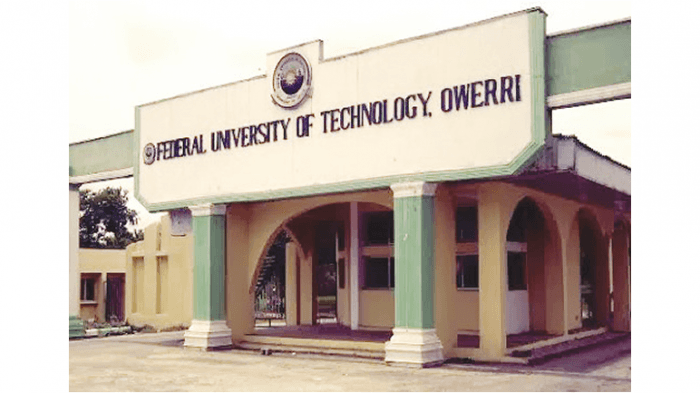
Comments ({{ comment_count }})
Please wait...
Modal title
Report
Block User
{{ feedback_modal_data.title }}